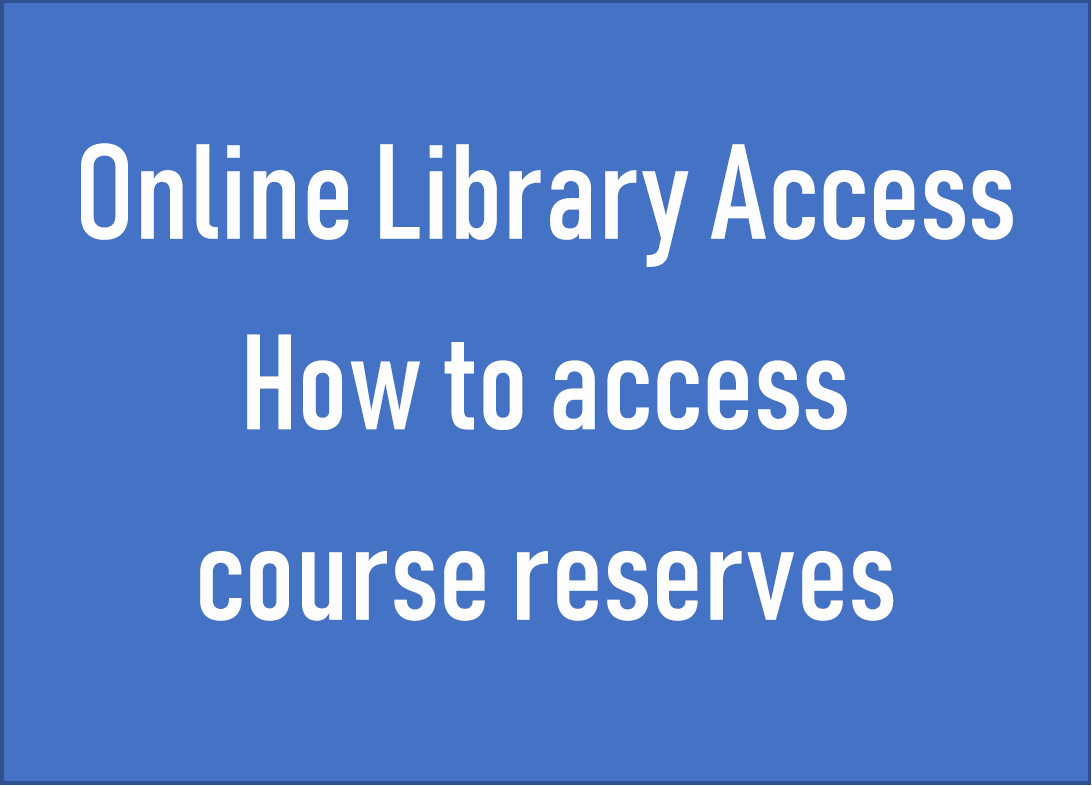How to Access Library Course Reserves
Dear New Paltz Students:
Good news: The Library will be open for real-time remote Research Help starting Monday, March 30. See the update on the library website.
If you need an item from Library Course Reserves, please ask your instructor/professor. Instructors can identify any items for which there’s no online edition or substitute. The Library will scan them within one week* and make them available to the instructor, who can then link them to your Blackboard course.
For other Library materials not on reserve, the Library is here to help. Use the Ask A Librarian page, https://newpaltz.libanswers.com/, for help finding materials you need for online classes. There is much more available online through the Library than through Google (or Google Scholar) or other outside resources. Librarians will respond as quickly as possible to your requests via email, phone or text.
If you have concerns with this policy you may reach out to the Dean’s Office directly at librarydean@newpaltz.edu.
*Please bear in mind that this service may be impacted by many forces beyond our control. We appreciate your patience and flexibility.
Remember to check the Library website regularly for any new information or changes.