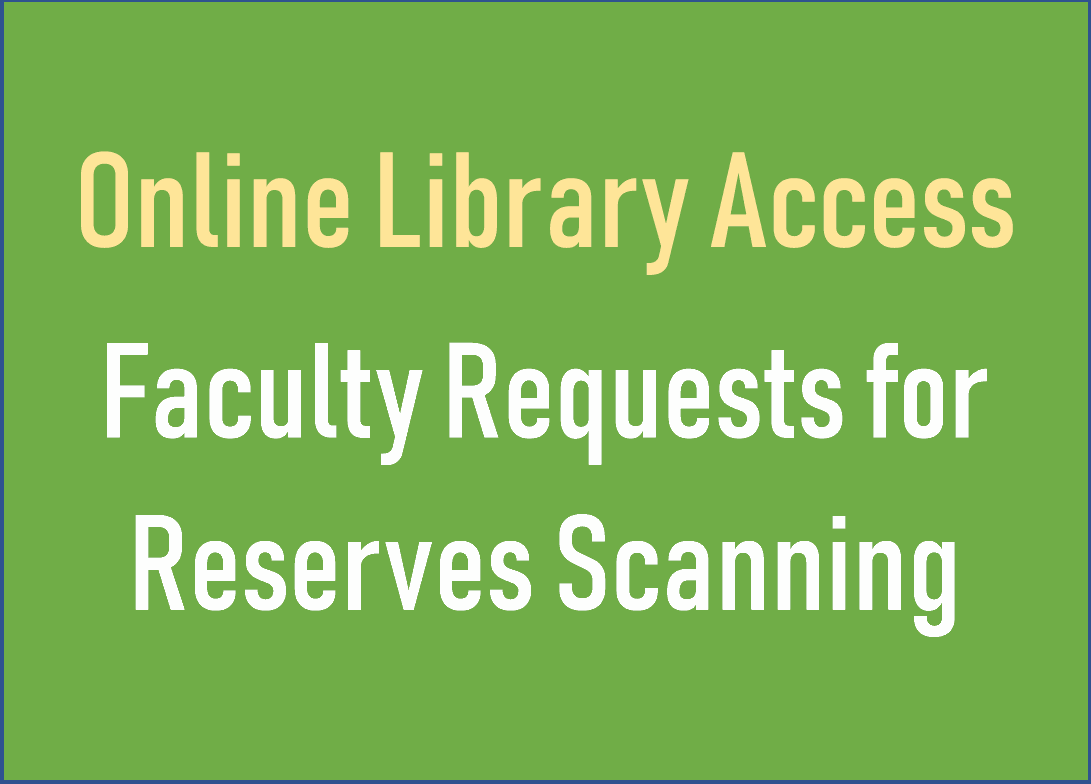How to Request Library Course Reserves Scanning
Greetings, All Faculty:
The Library is offering to make available scanned copies of material in Library Course Reserves, including textbooks and personal copies, on request.
This service may be impacted by many forces beyond our control, so please:
- limit requests to required material already on reserve*;
- limit requests to only the required portion of each item (chapters, rather than whole books);
- notify students that your request to the Library has been submitted;
- allow at least 1 week for delivery to you as the instructor, so that you can then link the scanned material to your Blackboard course.
Submit requests via Ask A Librarian https://newpaltz.libanswers.com/. If your need is extremely urgent, please indicate “URGENT – needed by [date]” on your request. Be mindful that our staffing is very limited so use this option only if need is truly critical.
Not sure what’s already on Reserve for your course? Use the “Find Reserves” button on the Catalog tab of our search box, https://library2023.newpaltz.edu/. Try searching by the Instructor’s last name.
Also: Please let students know, the Library will be open for real-time remote Research Help starting Monday, March 30. See the update on the library website.
*Looking for a digital copy of an article, book, or film that is not on Course Reserves? Librarians can help you search for e-versions of many materials. Submit your question through our Ask a Librarian page https://newpaltz.libanswers.com/.