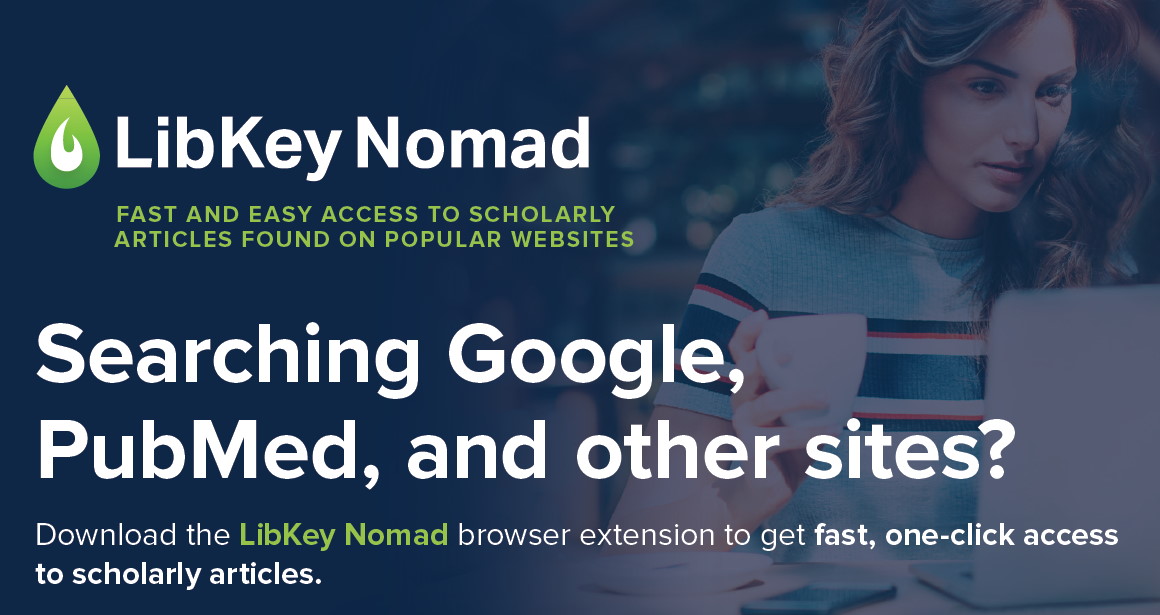LibKey Nomad makes getting articles easier
The library recommends LibKey Nomad
Source: LibAnswers: https://newpaltz.libanswers.com/faq/395932
The LibKey Nomad browser extension lets you know if an article (or ebook, in some cases) on a web page you’re visiting is available through your library. There’s no need to log in to the library first—LibKey Nomad sits in the background and shows you access buttons when an article is available. You’ll even see this next to articles with paywalls. There are many places where you’ll find these buttons: publisher sites, Wikipedia, PubMed, ResearchGate, and sometimes Amazon. The LibKey Nomad browser extension is available for Chrome, Firefox, Edge, and other browsers.
The LibKey Nomad has been added to Chrome on all library PCs. The Google Chrome Guest and incognito windows won’t display the LibKey Nomad button. You’ll also need to log in with your Google account on Chrome.
Use the links below to find LibKey Nomad and learn more about it.
Links & Files